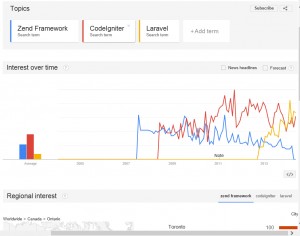Based on the requirement for this semester, is to create a blog about any topic. in this post for today, I would like to share with you the post that I am going to put in our blog website: www.SafeYourSurf.com.
My blog is not dedicated for advanced or IT users, it is mainly written for general users even if they have very basic knowledge in using the computer. I am not trying to advertise for any product or company, I just like to share some useful tips with you based on my experience. Surfing the internet is interesting for any user but at the same time, it could be frustrating when you click or visit a bad website by mistake. Now, there are few simple rules or methods you can follow to protect yourself or your family from those type of websites.
First, when using WI-FI connection at home (to connect your computer to the internet without using cables or wires through a wireless modem), you need to have a strong password that not easy for intruders to guess. I still see some people using their home phone, for example, to be their password or their family names, yes because it is easy to remember and cannot be forgotten but still it’s easy for others also if they try to connect using your network. So try to come with a password that contains a combination of upper/lower case letters, symbols, and number. Remember that you need to follow the rules for any password like for your email or Facebook account for example.
Second, please you have to install an antivirus and make sure it’s up to date. Some people install two antivirus software believing that this will better protect their computers! No on the contrast, there will be a conflict between the two and each one might see the other one as a virus and for sure having two antivirus software will reduce the speed of your computer and will lead eventually to reduce its performance. There are lots of Internet Security software available, some of them are with your internet service provider but you might need to pay for adding this extra feature to your service or buy a one-year antivirus SW from a trusted company.
I know this could be expensive if you need to buy all-in-one SW like Internet Security as they are not always on sale. However, if you don’t need to buy, you can go with the free ones. There are many trusted companies that provide free versions of their commercial ones, of course, it doesn’t have all the entire features like the paid one but it’s definitely better than nothing or an expired one.
Personally, I tried MSE (Microsoft Security Essentials), which is provided by Microsoft and it’s live update. Being the Tech person in my company, I installed this SW in all the computers in my lab and I’ve been using this for more than 4 years. As I said there are other free SW like AVG, or AVAST, it’s a personal reference go and install one of them if you don’t want to buy. Notice that Windows 8 is shipped with an installed version MSE, just the name is Microsoft Windows Defender.
One of the most common problems I found frequently when I receive a defected PC, is the user saw a pop-up message on their screen telling them that their computer is at risk and they have to install this antivirus or whatever to fix the problem. These types of flashy images are totally fake and you need to remember that since you have an antivirus already installed never and ever trust these kinds of messages. Now don’t mixed them with the real one from your own SW, as sometimes when your installed protection SW comes to end or near to the expiry date you will see pop-window reminding you to update or upgrade it, but these warning messages are easy to recognize as they are in windows environment not from a website and it contains the same name, logo, and interface (Same Theme) of your installed Protection SW.
I like to use another add-on to my browser called WOT (Web Of Trust), I know some users might not agree with me as adding this feature will reduce the loading speed of your browser and there are different reviews about WOT, but I found it useful in some cases. WOT is free software that you can install it for your browser, you have to specify which version you need to install based on which browser you use. WOT has a different version for each individual browser. When you search for a topic you will see colored circles beside each result in your web search, these colors have values, for example, green for trusted website and red for the bad one. Sometimes when you click on a link this link might take to a bad website, WOT will give you a warning message to leave this website. Notice also that many of well-known commercial protection software have this feature included.
Finally, excuse me for my long post, it’s not easy to include every single detail in this post but I hope this will be helpful for many.